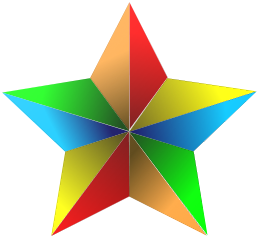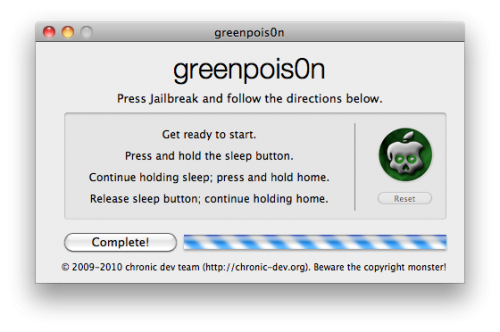Tag: Firmware
HowTo: Semi-Restore via SSH
by Stefan on Sep..12, 2013, under HowTo - Guides, iPad, iPhone, Software
SemiRestore is a tool developed by CoolStar to reset A5+ devices on iOS 5.0-6.1.2 to as far back to stock as possible while still retaining the jailbreak.
For any reason there isn’t a Mac version of Semi-Restore anymore to download on semi-restore.com. To sending a phone to repair service or it has been sold without private datas und without loosing the jailbreak Semi-Restoretool is the best. The methode via SSH worked fine for me and here is the step by step HowTo-Guide:
Step 1: Make sure a working SSH-Connection can be astablised with our phone. Otherwiese – Launch Cydia and install OpenSSH and APT 0.7 strict.
Step 2: Download the newest SSH-Version of SemiRestore
Step 3: Launch Terminal on your computer. "cd" to the folder containing the Semi- Restore download from step before.
Step 4: Copy Semi-Restore to the root directory of your device with the following command:
scp SemiRestore-1.0.3 root@10.0.1.10:/var/root/SemiRestore-1.0.3 (Note: 1.0.3 is the latest version)
Step 5: Continue the process and SSH into your device with its IP address using this command: ssh root@ip-adress-of-your-device
Note: Enter root password (default is “alpine” if you do not chanced it)
Step 6: Next, "cd" to the /var/root directory within the iOS device make the file executable and initiate the process:
chmod +x SemiRestore-1.0.3
./SemiRestore-1.0.3
Step 7: Start Semi-Restore with pressing the "0" (Zero) button on your keyboard and follow the commands on terminal app
HowTo: iTunes Error 1604 on ATV – solved
by Stefan on Juni.01, 2012, under ATV2, Software
Bei Versuch zum Einspielen einer CFW in ATV tritt der iTunesfehler 1604 auf?
Der ATV war in keinem vernünftigen Wiederherstellungsmodus bzw DFU-Mode.
Abhilfe1: Start mit Stromversorgung und auf Fernbedienung 7 Sek. „Help“ + „Play“ gemeinsam drücken bis LED sehr schnell blinkt, Stromversorgung dann entfernen.
Abhilfe2: Eine wesentlich elegantere und sichere Methode ist der Pwned DFU Mode mittels redsn0wtool. Auf Tastendruck wird hier der ATV per Software einfach und sicher in den DFU-Mode versetzt. Alles ohne Stromversorgung und Fernbedienung. Die Wiederherstellung einer CFW (aktuelle Signatur vorausgesetzt) wird ohne Fehler 1604 problemlos durchgeführt.
HowTo: nitoTV und XMBC auf ATV2 installieren
by Stefan on Juni.01, 2012, under ATV2, HowTo - Guides
 Voraussetzung für die Installation ist ein gejailbreakter ATV2. Info zum Jailbreak (iOS 5.0.1) gibt es hier.
Voraussetzung für die Installation ist ein gejailbreakter ATV2. Info zum Jailbreak (iOS 5.0.1) gibt es hier.
SSH-Verbindung aufbauen, z.b. via Terminal:
1. Terminal App öffnen: Finder > Programme > Dienstprogramme > Terminal
2. Benutzer „root“ am ATV mittels SSH anmelden. Tippe: ssh root@AppleTV.local oder root@dieIPdesATVs
3. Passwort des Benutzers „root“ eingeben. Sollte es nicht geändert worden sein, Tippe: alpine (Standart Passwort)
Nun folgt die Installation mittels Konsole durch Eingabe folgender Befehle:
apt-get install wget
wget -O- http://apt.awkwardtv.org/awkwardtv.pub | apt-key add -
echo "deb http://apt.awkwardtv.org/ stable main" > /etc/apt/sources.list.d/awkwardtv.list
echo "deb http://mirrors.xbmc.org/apt/atv2 ./" > /etc/apt/sources.list.d/xbmc.list
apt-get update
mkdir -p /Applications/AppleTV.app/Appliances
apt-get install org.xbmc.xbmc-atv2
mkdir -p /Applications/XBMC.frappliance
wget http://mirrors.xbmc.org/apt/atv2/deb/org.xbmc.xbmc-atv2_11.0-3_iphoneos-arm.deb
dpkg -i org.xbmc.xbmc-atv2_11.0-3_iphoneos-arm.deb
rm org.xbmc.xbmc-atv2_11.0-3_iphoneos-arm.deb
apt-get install com.nito.nitotv
apt-get install com.nito.updatebegone
reboot
SeasOnPass – untethered JB for latest ATV2 iOS (5.0.1 – 9B206f)
by Stefan on Mai.28, 2012, under ATV2, Mobile, Software
 The new version of Seas0nPass provides an untethered jailbreak of the latest 5.0.1 (iOS 5.1.1 – build 9B206f) software for the 2nd gen Apple TV.
The new version of Seas0nPass provides an untethered jailbreak of the latest 5.0.1 (iOS 5.1.1 – build 9B206f) software for the 2nd gen Apple TV.
Come on and grab it now. Download and HowTo at firecore support site at.
Untethered iOS 4.3.2 Jailbreak – PwnageTool 4.3.2 / Redsn0w 0.9.6 rc14
by Stefan on Apr..24, 2011, under Allgemein, iPhone, Software
 Nachdem bereits redsno0w in der aktuellen Version 0.9.6 rc14 den untethered Jailbreak von iOS 4.3.2 möglich macht, wurde nun das PwnageTool mit Version 4.3.2 vom DevTeam zum Download bereit gestellt. Die neueste Version verhilft eine Custom Firmware zum Beispiel ohne Basebandupdate unter 4.3.2 zu erstellen.
Nachdem bereits redsno0w in der aktuellen Version 0.9.6 rc14 den untethered Jailbreak von iOS 4.3.2 möglich macht, wurde nun das PwnageTool mit Version 4.3.2 vom DevTeam zum Download bereit gestellt. Die neueste Version verhilft eine Custom Firmware zum Beispiel ohne Basebandupdate unter 4.3.2 zu erstellen.
Basierend auf den untethered von @i0n1c gefundenen Exploit, helfen die Tools das iDevice untethered zu Jailbreaken. Apple hat es in der neuesten iOS Version nicht geschafft den von @iOn1c gefundenen Exploit zu entfernen. Die Tools musste wegen anderer Speicheroffsets der iOS 4.3.2 angepasst werden.
Der „4.3.2 untether “ jailbreakt alle iDevices die aktuell iOS 4.3.2 unterstützen mit Ausnahme des iPad2. (hier wurde das BootROM überarbeitet – ein Fehler darin ermöglicht den tethered JB)
- iPhone4 (GSM)
- iPod touch 3G
- iPod touch 4G
- iPad1
- iPhone3GS
Download/Links und weitere Infos im Blog des DevTeams.
Greenpois0n RC6.1: iBooks Fix
by Stefan on Feb..18, 2011, under iPad, iPhone, Mobile, Software
Das Jailbreaktook Greenpois0n steht mit RC6.1 zum Download bereit. Die aktuellste Version bringt als Neuerung einen Fix mit, womit sich gekaufte Bücher nun wieder ordnungsgemäß auf einem gejailbreakten Gerät öffnen lassen.
Hintergrund:
iBooks verfügt über eine Abfrage ob ein Gerät gejailbreakt ist und verweigert – sobald Abfrage erfüllt – das Öffnen gekaufter Bücher und Schriften.
Bei bereits gejailbreakten Geräten reicht es aus, einfach Greenpois0n RC 6.1 nochmals auszuführen um den Fix ist einzuspielen.
Greenpois0n RC6 mit ATV2 Support
by Stefan on Feb..13, 2011, under iPad, iPhone, Mobile, Software
Greenpois0n RC6 ist Live!
Neben dem Support von AppleTV2 (ATV2), behebt die neueste Version von Greenpois0n das Emulatorproblem und unterstützt somit die gesamte aktuelle iOS Produktreihe. Das bekannte Problem mit iBooks wurde allerdings nicht beseitigt.
Download ist sowohl für Windows als auch MacOS auf der Homepage von Greenpois0n verfügbar.
Zusammenfassend noch alle unterstützten iDevices:
- iPod touch 2
- iPod touch 3
- iPod touch 4
- iPad
- iPhone 3GS
- iPhone 4
- ATV2
Redsn0w 0.9.6b4: Jailbreak iOS4.2 (iOS4.2.1)
by Stefan on Nov..24, 2010, under iPad, iPhone, Mobile, Software
Nur kurze Zeit nach Veröffentlichung der iOS 4.2 Firmware für iOS-Geräte hat das iPhone DevTeam eine neue Version ihres Jailbreaktools Redsn0w veröffentlicht (basierend auf GeoHotz’s limera1n Exploit). Die schlechte Nachtricht ist, dass manche Gerät nur mit einem TetheredJailbreak bwz. SemiTetheredJailbreak ausgestattet werden können. TetheredJailbreak bedeutet, dass das jeweilig betroffene Gerät jedesmal mit einem PC/Mac mit redsn0w gebootet werden muss um den Jailbreak nutzen zu können. (je nach installierten Erweiterungen kann es sogar sein, dass das Gerät NUR noch mit redsn0w gebootet werden kann)
Die einzelnen Geräte in der Übersicht:
Untethered Devices:
- iPhone 3GS (old bootrom)
- iPhone 3
- iPod touch 2G (Non-MC Model)
Tethered Devices:
- iPhone 3GS (new bootrom)
- iPhone 4
- iPad
- iPod touch 2G (MC Model)
- iPod touch 3G
- iPod touch 4G
Wie aus Kommentaren zu entnehmen berichten manche User von einem weissen CydiaIcon bzw. permanenten Crashes des Safaribrowsers am Gerät. Sollte das CydiaIcon weiß erscheinen bzw. ein permanenter Crash von Safari vorliegen, liegt es daran dass das Gerät OHNE Jailbreak gestartet wurde. Ausserdem ist mit iOS 4.2 ist ein Basebandupdate inbegriffen, auch lässt sich die von ThinyUmbrella bereitgestellte „BasebandProtection“ unter 4.2 NICHT mehr nutzen und das Gerät befindet sich dann im „RecoveryMode“ der selbst mit der „KickMeOut“-Funktion von ThinyUmbrella nicht mehr beendet werden kann und das Gerät einen „Restore“ benötigt.
@comex und ein paar andere arbeiten an einem untethered Jailbreak der iOS 4.2 (4.2.1). Hier könnten die zuvor gesicherten SHSHs von iOS4.1 Euerer Geräte von Nutzen sein……. Mehr davon in Kürze. ETA ist bisher noch nicht bekannt. Weitere Informationen gibt es auf im Blog des DevTeams. Stay tuned!
Redsn0w 0.9.6b4 Mirrors:
Für Fragen oder Kommentaren, folge uns auf Twitter @_techtalks , oder hinterlasst Euere Kommentare im Anschluss an diesen Artikel.
JAILBREAK iOS 4.1 – GREENPOIS0N – ERSTE FORTSCHRITTE
by Stefan on Sep..13, 2010, under iPad, iPhone, Mobile, Software
Es gibt erste Fortschritte bei der Erstellung eines Jailbreaks für iOS4.1 zu vermelden. Wie pod2g über Twitter mitteilte, läuft Greenp0ison nun auf iPhone4. Greenpois0n ist ein Jailbreaktool, dass für das iPad entwickelt, aber von p0sixninja nie released wurde. Greenpois0n wird in dieser oder in einer anderen Form zurückkommen um das iPhone4, iPT4G und das iPad zu jailbreaken.
Greenpois0n wird als Programmtool verwendent um den vor kurzen gefunden BootROM Exploit SHAtter anzuwenden. Da es sich hier um ein fast fertiges Tool handelt, sparen sich die Hacker einiges an Zeit und der Releasezeitpunkt rückt nach vorne. Laut Twitternachricht halbiert sich die Arbeit zur Erstellung eines Programmtools damit. Welchen Namen nun das kommende Jailbreaktool tragen wird, ist noch nicht bestätigt.
JAILBREAK iOS4.1 – EXPLOIT GEFUNDEN – PWNED FOR LIFE
by Stefan on Sep..10, 2010, under iPad, iPhone, Mobile, Software
 Kurz nach der Veröffentlichung von iOS4.1 hat pod2g einen Exploit im iBoot-ROM gefunden. DevTeam Member MuscleNerd bestätigte mittlerweilen die Funktion des Exploits auf allen aktuell gängigen iOS-Geräten und rät nach wie vor ab auf iOS4.1 upzudaten. Damit durch den Exploit auch Code eingeschleust werden kann liegt noch viel Arbeit voraus.
Kurz nach der Veröffentlichung von iOS4.1 hat pod2g einen Exploit im iBoot-ROM gefunden. DevTeam Member MuscleNerd bestätigte mittlerweilen die Funktion des Exploits auf allen aktuell gängigen iOS-Geräten und rät nach wie vor ab auf iOS4.1 upzudaten. Damit durch den Exploit auch Code eingeschleust werden kann liegt noch viel Arbeit voraus.
Sollte die Sicherheitslücke ausgenutzt werden können, währen alle aktuell ausgelieferten iOS-Geräte auf Lebzeit jailbreakbar – ähnlich dem iPhone Classic – da sich die Sicherheitslücke im ROM befindet.
Sobald es wieder Neuigkeiten in dieser Hinsicht gibt, halten wir Euch auf dem Laufenden.